Quest Collector - collects quests in the Wow game


Welcome to the website devoted to the addons for World of Warcraft named Quest Collector and QTR-Quests.
Addon Quest Collector collects all the quests encountered in the game and saves the original version of these quests to the file. The saved file can be later uploaded to our server and used to build the database of the original versions of quests in Wow.
Download and install the addon Quest Collector in your language-version of the game and while playing, collect quests information for us. Then send a file with saved quests to the server, and we will process it and create the appropriate texts in the quest database. Submitted texts will also be used to create a special addon QTR-Quests displaying the content of quests in the selected language, regardless of the chosen language of the game. So, for example, you will be able to play on European realms displaying quests in your national language, e.g. Russian.
Installing the Quest Collector in the WoW game involves downloading the ZIP installer file and unpacking it in the game add-on folder. Typically, this is the WOW/Interface/AddOns/ folder where WOW indicates where to install the game. We unpack the add-on together with the name of the Quest_Collector add-on folder, so it will look like this: WOW/Interface/AddOns/Quest_Collector
This add-on does not interfere with the game in any way, it will greet you at the beginning after entering the world and you will be saving yourself some quests in the background.
| Download the add-on installer file Quest-Collector: |  Quest_Collector_90205.zip Quest_Collector_90205.zip | version of server: 9.2.5 |
| Download the add-on installer file Quest-Collector: |  Quest_Collector_80300.zip Quest_Collector_80300.zip | version of server: 8.3.7 |
| Download the add-on installer file Quest-Collector: |  Quest_Collector-Classic.zip Quest_Collector-Classic.zip | version of server: Classic |
| Download the add-on installer file Bubble-Collector: |  Bubble_Collector.zip Bubble_Collector.zip | version of server: 8.2.5 |
| Download the add-on installer file Gossip-Collector: |  Gossip_Collector.zip Gossip_Collector.zip | version of server: 8.2.5 |
Upload the file with quests from your realm
Addon QTR-Quests
At this moment we have the QTR-Quests addon ready to display quests independent of realm in the following languages: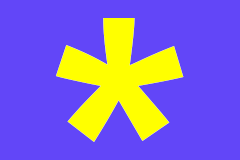 | EN,RU,PL,JP | Download the installer for patch 3.4.0: | QTR_Quests-ClassicWOTLK_MultiLang_2022-10-16.zip | 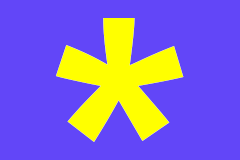 |
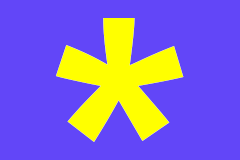 | EN,RU,PL,JP | Download the installer for patch 2.5.4: | QTR_Quests-ClassicTBC_MultiLang_2022-07-01.zip | 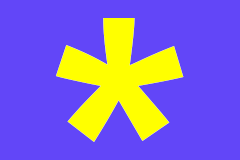 |
 | ENGLISH | Download the installer for patch 9.0.5: | WoWinEnglish_Quests_90005_2021-05-04.zip |  |  | ENGLISH | Download the installer for patch 8.3.0: | WoWinEnglish_Quests_80300_2020-10-04.zip |  |
 | ENGLISH | Download the installer for patch Classic: | QTR_Quests-ClassicERA_2021-05-11.zip |  |
 | POLISH | Download the installer for patch 10.0.0: | WoWpoPolsku_Quests_100000_2022-10-31.zip |  |
 | POLISH | Download the installer for patch 9.2.7: | WoWpoPolsku_Quests_90207_2022-10-28.zip |  |
 | POLISH | Download the installer for patch 8.3.0: | WoWpoPolsku_Quests_80300_2022-10-28.zip |  |
 | POLISH | Download the installer for patch 3.4.0: | WoWpoPolsku_Quests-WOTLK_2022-09-03.zip |  |
 | POLISH | Download the installer for patch 2.5.4: | WoWpoPolsku_Quests-TBC_2022-06-02.zip |  |
 | RUSSIAN | Download the installer for patch 9.0.1: | WoWinRussian_Quests_90002_2020-11-21.zip |  |
 | RUSSIAN | Download the installer for patch 8.3.7: | WoWinRussian_Quests_80300_2020-10-04.zip |  |
 | ITALIAN | Download the installer for patch 9.0.1: | WoWinItalian_Quests_90001_2020-11-21.zip |  |
 | CHINESE | Download the installer direct from page of project: | https://www.curseforge.com/wow/addons/quest-chinese-translator |  |

